
Imagine you’re just getting your license to drive, and you’re given a Smart car to drive around… one of those little mini things that fit one and a half humans inside and look like they’d blow off the road in a stiff wind. While not everyone is enamored with such a small vehicle, it does the job at getting you from Point A to Point B. It may not have the best handling, or power, but you can drive on the roads and park in any spot just like any other car.
Now, imagine you get a job as a courier. You deliver packages and whatnot all over the place. You get paid more if you can deliver more packages at the same time, and if you get them there faster (forget about stupid things like speed limits for this exercise). What kind of car do you think you would need for this job? Probably one with a pretty good sized cargo space… one with a big gas tank so you wouldn’t have to fill up as often… one with good aerodynamics to keep you going fast… one with a powerful engine to keep your speed high… one with great suspension for handling corners and rough terrain (like the billions of potholes in Spokane). What if you could get a car like that for $20.
Today’s prompt is: 15. What is your favorite writing tool? Do you only use the computer, or do you still love pen and paper? Since I’ve never really used pen and paper to write, I’ll go with computer for $400, Alex. When I first started writing in earnest, it was in July of ’14, and I was using the Smart car… a.k.a. Microsoft Word. It got me where I needed to go without any extraneous bells and whistles, or even cost (it came with the computer). I didn’t know any better. I’d been using the software ever since it came out.
The $20 dollar car I was talking about? Well, that’s Scrivener. Looking at their website, it seems as if Mac owners now have access to Scrivener 2.0 (I’m not sure what all the new bells and whistles are). I bet you’re wondering why I said $20, too. Another part of getting the software at a discount is participating in NaNoWriMo. National Novel Writing Month takes place in November, and it’s done on an honor system. You can also participate in NaNo’s two camps that take place in April and July every year. Since the makers of Scrivener support NaNo, at the end of each challenge, if you’ve ‘won’, you get a code for half off the price of Scrivener.
I know I’ve talked (a.k.a. gushed) about it before, but Scrivener has so many cool things about it, it’s almost impossible to tell you about them all… and really, I only use a few of the fancy things, but still find it well worth the money I spent on it. The ones I use the most are the project counters during camp and nano, and being able to compile my book into an ebook directly from the program. It doesn’t sound like much, but those two things have kept me sane when writing.
I could go into the character sheets, dragging and dropping research directly into Scrivener, moving whole chapters around with a click and a drag, the ability to keep track of so many bits of information (including ease of access to that information) while keeping it separate from your writing, and the corkboard with the cards, and… well, you get the picture. It’s a Porsche for writing when compared to the Smart car/Word.
The main problem that a lot of people have with Scrivener is the sheer amount of bells and whistles it has… and it’s included learning curve. I don’t suggest getting the software right before nano, and then tackling a novel. There is a learning curve, but only for those things that don’t normally come with a word processor, yet there are a ridiculous amount of tutorials for them, both on blogs and also on YouTube.
I use very few of the extra bits included with the standard word processor, but they are exactly what I need, and they work well… making the cost negligible. I’d suggest taking a peek at Scrivener’s website and see what they have to offer (if you’re not using it already). If anything, you can always try the trial version and take it for a test drive to see if you like it or not.
Do you still use Word? Or have you been adventurous enough to try one of the many other word processors out there? Do you still scribble ideas and jot paragraphs down on paper? Let me know in the comments.
See you tomorrow.
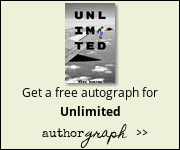
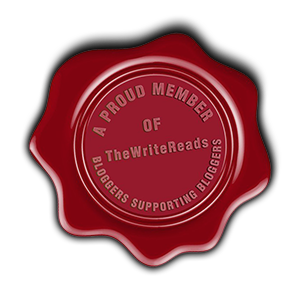
Oh my gosh, thanks Mike, I just realised I’m “That Guy” with the five-car garage that everyone else is judging. But I swear, I need every car, what if I want to drive a Porsche for speed one day and then get all nostalgic with a Mini Coupe the next? What if it snows and suddenly I need all the power of a 4-wheel-drive? In non-metaphor terms, my arsenal includes (but is not limited to) Word, Libre, Scrivener, notebooks, e-mails sent to myself, Write or Die, and Writedeck.
That’s when you ask yourself what features you’re using each for… and whether or not you can consolidate. Is that ONE bell or whistle worth the hassle of using multiple programs, or is it something you can jury rig one of the others to do? Is it worth taking the time to get online storage set up so you’re not reliant on emails and/or physical notebooks (but this is coming from someone who doesn’t physically write things down)? Have you looked into offering up suggestions to the software creator to see if a feature can be added? I understand a few of those ‘cars’ are specialized vehicles mainly used for taking laps around a track (sprinting), so I won’t give you any slack for that.