 Been following along? If not, go back a few posts. By now, we should have the following:
Been following along? If not, go back a few posts. By now, we should have the following:
A book, or story, saved in the proper format… edited and sitting pretty with all of its extra bits added in.
A cover for said book/story… of sufficient quality and eye-catching.
An Amazon account that we’ve logged into at https://kdp.amazon.com/
Step 1. Take a deep breath and click on the Add New Title button. OMFG!!!! We already have a decision to make! KDP Select. What is KDP Select? It’s a program, run by Amazon, to help increase not only the chance of your book getting seen, but also to possibly get you more money. How does it work? You sign up for it, and by doing so, you are promising that for a period of 90 days (3 months, essentially) you will not be selling this book digitally anywhere else (not even on your own site). What does that get you? Your book is available for Kindle Unlimited in many different countries and markets, All they have to do is read at least 10% of your story or book, and you get a share of the pot that everyone who is enrolled in KDP will share. (I’m not sure exactly how much this translates into in actual money, but the potential is there.) Your book will also be part of the Kindle Owner’s Lending Library (where you can read a free book a month). It’s a choice, you don’t have to enroll if you don’t want to.
Book Name: self explanatory. (You did go look up your book’s title on Amazon already, didn’t you?… to see how many hits you get.)
Subtitle: chances are, you won’t have one. Amazon is a stickler about this, too. If you don’t have a subtitle… don’t add anything. If you do have a subtitle… make sure it’s word for word exactly the same as on the cover of your book.
This book is part of a series: Gonna have book 1, 2 and 3? Make sure you check this box. It makes it easier for people to find not only the other books in your series, but the actual order they’re supposed to be in, too.
Edition number: this is completely optional. If you’re re-publishing a book with a significant number of changes, this is where the version number would go.
Publisher: this is also optional. You can put your name here as the author of the book to let people know that you’re publishing it under your own name… or, if you want to set up your own publishing company, you can put the name of your business here, too. This was added for the sole intent to allow publishing companies to take credit for doing this process.
Description: Here is where your blurb (that you’ve worked on for months, getting it just right, scrapping and tweaking an insane amount of times)… the gist of your book and what it’s about. (no spoilers)
Book contributors: Here is where everyone who was involved in the process of getting this book to market is recognized. Do NOT forget to add yourself as the author. If you have more than one author of the book, put them in the order you would like them displayed. You can call out your editor, illustrator, beta readers, etc… here.
Language: the language the book was written in.
ISBN: this is also optional. you can publish a book without an ISBN. ONE ISBN will set you back $125. A block of 10 will cost you $295.(a savings of $95.50 per number) Why would you want so many numbers? For every book you publish, each separate format requires its own ISBN. So, if you’re planning on publishing your book on Amazon, Itunes, B&N, paperback and hardback… that’s five (5) numbers you’ve used already.used there. The website to get your very own ISBNs is: ISBN.org
Verify your publishing rights: This is your book… nobody else can claim to have written it, right? Make the correct selection.
Categories: You get 2… and only 2. This selection is like if you were to go to your library to find your book… which section would it be in?
Age Range: yet another optional choice here. It helps kids (and their parents) find the right age appropriate books for them to read. (you can pick anywhere from baby on up to 18+)
U.S. Grade range: just another optional way of narrowing down your book to a specific target
Search keywords: this time you get up to 7. These are the words that will help your book get found when people do a search in the Kindle store.
Now we get to select whether or not you want to publish instantly (well, as close as it gets), or make your book available for pre-order (up to 90 days) If using the pre-order route, on the day of release, anyone who pre-ordered the book will have it sent automatically to them.
Book cover: while it looks as if you only have 2 choices here, you actually have 3. 1. Upload your fancy book cover (It must be in either JPG or TIFF format… that’s all Amazon accepts) 2. Use Amazon’s cover creator (it still says it’s in beta… so you’re forewarned…) 3. do nothing, and Amazon will create a simple placeholder for you which will include the Title followed by the first contributor you have listed. (Amazon wants every book to look like it has a cover)
One more choice before the very last step in this process (on this page, at least) is DRM. DRM stands for Digital Rights Management. It’s essentially a way to prevent unauthorized sharing of your book. If you do lock your book down with DRM, an authorized purchaser can still lend a copy of your book and buy a gift copy for someone else. Choose wisely, as you will NOT be able to change this setting once you publish.
Now click on the Browse button… find your book… and upload that puppy. It will do its thing, not only uploading it, but converting it to the correct format and also running a spell check on it. This process can take a while, so either be patient, or you can continue on with the pricing and distribution settings and come back to this page.
Once done with the conversion process, you will be offered up a chance to preview your book (either with an online or offline version)… take this opportunity to make sure that your book looks just the way you want it to. It’s not that you can’t fix things, it’s just that you don’t really want to, if you can help it, right?
Once satisfied… then click on the Save and Continue button… which will bring us to tomorrow’s post and the final steps before people can buy your words off the shelf (so to speak).
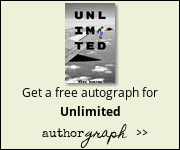
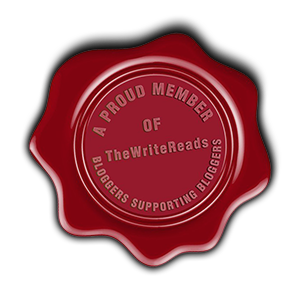
Leave a Reply